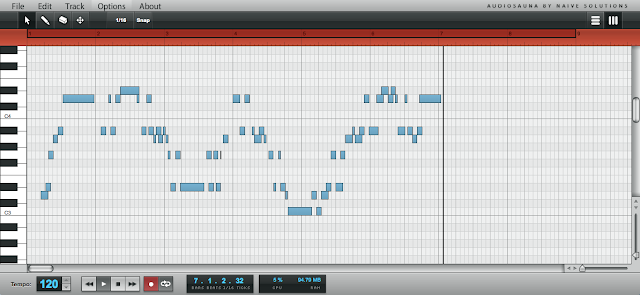|
| The shiny and new Until AM website is now open! |
After a month of our initial release of AudioSauna DJ Tool, it started to look like the DJ app is being overshadowed by the mighty AudioSauna Studio.
Originally we decided to make the AudioSauna's landing page a portal. From there the visitor would select between the Studio and the DJ Tool. We expected that this would boost the total traffic of the site, and earn us a better Google rank etc.
But turns out this was not the case - more than 95% of the people landing on the front page were just using the Studio, and would never touch the DJ Tool.
The DJ Tool is a powerful application and first of its kind enabling realistic turntable effects in the browser. It's too cool to hide in the background, so it definitely needed a great name and a sexy domain.
So therefore we separated the DJ tool and the composing studio into individual services. And we made a great discovery for the DJ Tool's domain name, the app is located at:
mix.until.am
Both services are still being developed by the same crew, so production-wise nothing has changed.
To stay up to date with the development of Until AM, follow
this blog, the
Facebook page and the
Twitter feed. Remember, this is still an early beta and we will be releasing new features and other improvements on a regular basis.
Happy Mixing!